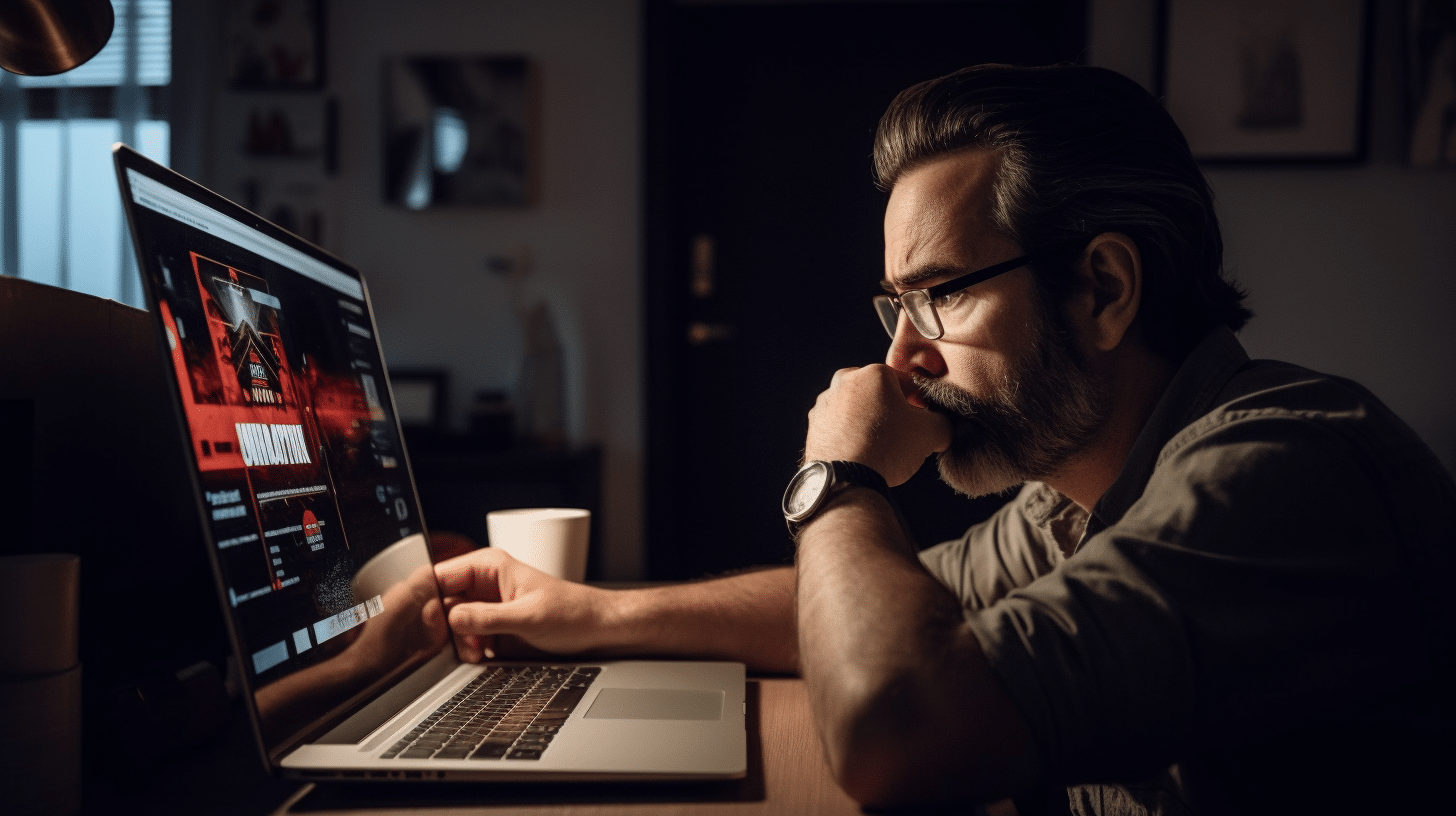As streaming platforms like Netflix continue to gain popularity, many users are looking for ways to bypass geographical restrictions to access a wider range of content. One common method is to use a VPN (Virtual Private Network). VPNs can help users appear as if they are connecting from a different location, potentially unlocking region-locked content. However, whether or not VPNs effectively work on Netflix depends on various factors.
Netflix is aware of VPN usage and attempts to block it as it goes against their terms and conditions. They constantly update their mechanisms to detect and block VPN users. However, some VPN providers are able to bypass these restrictions and regularly update their services to ensure their users can continue to access Netflix libraries outside of their regions.
Key Takeaways
- VPNs can potentially unlock region-locked content on Netflix, but it goes against Netflix’s terms and conditions.
- Netflix actively detects and blocks VPNs, so effectiveness varies depending on the VPN provider.
- Choosing the right VPN and staying updated on the latest VPN solutions can increase your chances of accessing geo-restricted content on Netflix.
Understanding VPN and How It Works
A Virtual Private Network (VPN) is a technology that creates a secure and encrypted connection between your device and the internet. It does so by rerouting your connection through a remote server, effectively masking your real IP address and making it appear as if you’re connecting from the server’s location instead. This helps maintain privacy, security, and can even bypass geographic restrictions on online content.
When you use a VPN service, your device connects to a VPN server operated by a third-party provider. The server acts as an intermediary between your device and the rest of the internet, encrypting data before it is sent out and decrypting it when received. This process helps protect your data from being intercepted or monitored.
There are multiple reasons people opt for a VPN, which include securing their network connection when using public Wi-Fi, bypassing filters and censorship on the web, and accessing content that may be restricted in their region. For example, to stream a movie that is only available on Netflix in another country, a user could connect to a VPN server located in that region, making it seem as if they are physically present in that specific location.
Netflix and other streaming platforms, however, often enforce policies to restrict VPN use. This is done by monitoring VPN server IP addresses and blocking them when detected. Despite this, many VPN services regularly update their server list and implement strategies to bypass these restrictions, ensuring users can still access their desired content.
In conclusion, a VPN works by rerouting your connection through an encrypted server, hiding your actual IP address and location. This can provide increased security, privacy, and the ability to access restricted content from streaming platforms like Netflix. Nonetheless, it’s essential to choose a reliable VPN service to ensure your connection remains stable and uninterrupted.
Why Use a VPN for Netflix?
Using a VPN for Netflix can provide you with several benefits that enhance your streaming experience. Since Netflix offers different content libraries for each region, a VPN can help you access TV shows and movies that may not be available in your country. By connecting to a server located in another country, you can unblock and enjoy a wider range of content on Netflix.
VPNs like ExpressVPN and NordVPN are known to be effective in bypassing Netflix’s regional restrictions. However, Netflix is aware of VPN usage and has implemented measures to block VPNs from accessing its content. Some VPN providers have found ways to bypass these blocks, so choose a reputable provider to ensure seamless streaming.
Another reason to use a VPN is to improve the security of your internet connection, particularly when using public Wi-Fi networks. By encrypting your data, a VPN prevents hackers, ISPs, and other third parties from accessing your personal information, including your browsing history and streaming preferences.
Using a VPN for Netflix also allows you to circumvent potential network throttling imposed by ISPs. Sometimes, an ISP may hinder your streaming experience by slowing down your connection if they detect you are consuming a lot of bandwidth while streaming. A VPN can mask your online activities, making it difficult for your ISP to identify that you are streaming, which helps maintain a consistent streaming speed on your device.
In summary, a VPN enhances your streaming experience on Netflix by giving you access to a wider range of content, providing increased security and privacy, and helping prevent network throttling issues. To enjoy these benefits, select a reliable VPN provider that is capable of bypassing Netflix’s VPN blocks and maintain a stable, fast connection.
How to Choose the Right VPN for Netflix
When looking for the right VPN for Netflix, there are several factors to consider. First, you need to ensure that the VPN service has the ability to bypass Netflix’s VPN blocks. Some VPN providers have a proven track record of working with Netflix, such as ExpressVPN and NordVPN. These VPNs update their IP addresses regularly to avoid detection and continue providing access to geo-restricted content.
Another key aspect to consider is the server network. A good VPN service should offer a wide range of server options in different countries. This gives you the opportunity to choose from various Netflix libraries and watch content from different regions. Additionally, a larger server network also means less overcrowding, which can lead to better connection speeds.
Connection speeds are crucial for a seamless streaming experience. High-quality VPNs should provide fast and stable connections that allow you to watch Netflix without buffering or lagging. It is always a good idea to check if the VPN provider offers a free trial or a money-back guarantee. This allows you to test the service and ensure that it meets your requirements for speed and stability.
Another factor to take into account is the VPN’s security and privacy features. A reliable VPN provider should offer strong encryption, a no-logs policy, and support for multiple protocols. This will help protect your IP address and sensitive information while you are streaming content on Netflix.
Lastly, consider the ease of use and compatibility of the VPN service. Look for a VPN that offers user-friendly apps for different platforms, such as Windows, macOS, Android, and iOS. This will ensure that you can easily set up and use the VPN on various devices.
In summary, when choosing the right VPN for Netflix, prioritize VPN services that can bypass Netflix blocks, offer a wide server network, provide fast connection speeds, have strong security features, and are user-friendly. While ExpressVPN and NordVPN are popular choices, it is always recommended to test them out and explore additional options, such as CyberGhost and other VPN providers, to find the best fit for your Netflix streaming needs.
Setting Up a VPN for Netflix
To enhance your Netflix viewing experience, a VPN can help you access different libraries from other countries. By setting up a VPN connection, you can change your device’s IP address, making it appear as though you’re located in a different country. This allows you to access a wide range of TV shows and movies on Netflix that might not be available in your region.
There are many VPN providers to choose from, with ExpressVPN being a top choice for streaming Netflix libraries worldwide. Before choosing a VPN, it’s essential to make sure it’s compatible with your device and offers servers in the countries you’re interested in.
Setting up a VPN for Netflix is a simple process. First, you’ll need to sign up with a VPN provider and download their app. Most VPN providers support a range of devices, from desktops to mobile phones and smart TVs. You should be able to find apps for Windows, Mac, iOS, Android, and even smart TVs. Once the VPN app is installed, sign in using your account information.
After successfully logging in, connect to a server in the country whose Netflix library you’d like to access. For example, if you want to watch content from the US library, make sure to connect to a US-based server. Once connected, your VPN will provide you with a new IP address from the country of the selected server.
Now, open the Netflix app or visit the Netflix website on your device. You should be able to see the library for the country you’re connected to through the VPN. Keep in mind that some content might still be subject to global licensing rights, so not all shows or movies will be accessible.
While using a VPN with Netflix, it’s essential to keep an eye on your network connection’s stability. Streaming high-quality video content requires a stable connection, so you might need to experiment with various servers to find the one with the best performance. Additionally, ensure your VPN provides sufficient data transfer speeds and has a clear privacy policy.
By following these steps, you’ll be able to set up a VPN for Netflix on various devices. Enjoying a broader range of content on Netflix is a simple process and can significantly enhance your streaming experience. Remember always to use a reliable and trustworthy VPN provider to ensure a secure and enjoyable viewing experience.
Troubleshooting Common VPN and Netflix Issues
Using a VPN to access Netflix can sometimes lead to issues and errors. In this section, we will discuss some common problems and their potential solutions, so you can enjoy your favorite streaming service without any disruptions.
- VPN Doesn’t Connect: The most common issue with VPNs and Netflix involves the VPN failing to connect. This can occur due to various reasons, such as problems with your device, network, or VPN provider. To resolve this, try restarting your device, updating your VPN software, or switching to a different server offered by your VPN provider.
- Netflix Blocks VPN: Netflix actively detects and blocks VPNs to enforce regional content restrictions. If you encounter a Netflix proxy error or VPN ban, try using a VPN known to work well with Netflix, as not all VPNs are effective in bypassing these restrictions.
- Slow Connection Speed: Sometimes, using a VPN can result in reduced connection speed, making it difficult to stream content on Netflix. To improve your connection, consider switching to a server that is closer to your location, as this can provide better speed and reliability.
- Compatibility Issues: Certain devices and networks might not be compatible with specific VPNs, causing issues with Netflix streaming. Ensure that your VPN app is up-to-date and compatible with your device by checking with your VPN provider.
- ISP Throttling: In some cases, your internet service provider (ISP) may throttle your connection when streaming services like Netflix are detected. Using a VPN can help bypass this issue by encrypting your connection and hiding your streaming activity from your ISP.
When encountering any of these issues, it’s essential to remember that not all VPNs are created equal, and some free VPNs might not deliver the same performance as premium ones. If you run into any problems, always contact your VPN’s support team for assistance.
By addressing these common VPN and Netflix issues, you can confidently and smoothly enjoy your favorite shows and movies on the streaming service.
Reviewing Top VPN Providers for Netflix
Netflix is actively trying to prevent VPN usage, but that doesn’t mean you’re out of options for accessing your favorite shows and movies. Some of the most reliable VPN services have managed to bypass restrictions, ensuring a seamless streaming experience regardless of your location. We’ve compiled a list of top VPN providers that work well with Netflix.
NordVPN is a clear frontrunner when it comes to watching geo-restricted content. Its large server network and powerful applications give it an edge over others. Users have reported satisfactory results when pairing NordVPN with Netflix, making it an ideal choice for streaming enthusiasts.
ExpressVPN is another excellent choice for accessing Netflix libraries. This VPN service is known for its fast connection speeds and solid performances across various devices. A 30-day money-back guarantee lets you test the service with confidence.
CyberGhost and Windscribe are two other notable options for streaming Netflix. CyberGhost offers dedicated streaming servers, easy-to-use applications, and reasonable pricing. Windscribe takes things a step further with a free plan that still gives you access to Netflix, although its limitations make it more suitable as a trial option.
Surfshark and Hotspot Shield are also worth considering for Netflix streaming purposes. Surfshark boasts an ever-growing server network, excellent performance, and user-friendly applications. While Hotspot Shield is known for its ultra-fast speeds, it is not always the most consistent option for unblocking Netflix content.
It’s essential to note that using a VPN to access Netflix is against their terms and conditions. Although the above-mentioned VPN providers have successfully bypassed restrictions, this practice contravenes Netflix’s policy. Nevertheless, these VPNs have established themselves as reliable solutions for those seeking to enjoy a broader range of content on the streaming platform.
When choosing a Netflix-compatible VPN, always opt for a provider that has a good track record with reviews, offers a money-back guarantee, and maintains a strong reputation for bypassing geo-restrictions. This way, you can enjoy your favorite streaming content without any hiccups or limitations.
Comparing Netflix Across Different Regions
Netflix offers a vast library of movies and shows for its users, but the available content depends on the viewer’s location. Due to licensing agreements and regional restrictions, the selection of shows and movies varies across different countries.
In the US, Netflix users have access to a diverse and extensive catalog of content. The United States is known to have one of the largest libraries, boasting thousands of TV shows and movies. Meanwhile, Netflix viewers in Canada, Australia, the UK, and Japan have somewhat limited content in comparison. However, even with restrictions in place, these countries still provide a range of popular content, exclusive regional offerings, and locally produced shows.
Using a Netflix VPN can help users view content that may not be available in their region. By connecting to a VPN server in another country, users can appear to be browsing from a different location, allowing them to access and watch content that would otherwise be restricted. Keep in mind that content availability also depends on the licensing agreements Netflix has for a specific show or movie. As a result, even when accessing Netflix through a VPN, only shows and movies with worldwide rights will be displayed, like Squid Game or Stranger Things.
It is essential to choose a VPN that can efficiently bypass Netflix’s restrictions and provide a smooth streaming experience. NordVPN, for instance, is known to work well with Netflix and offer access to various international libraries. Be aware that Netflix actively blocks many VPNs, so the overall effectiveness of any VPN can change over time.
In conclusion, Netflix provides diverse content across different regions and countries. The selection of shows and movies depends on licensing agreements and regional restrictions put in place. Using a reliable Netflix VPN can help viewers unlock a broader range of content by accessing different Netflix regions. However, always exercise caution and follow the platform’s rules and regulations when using a VPN.
How to Unblock Other Streaming Services with a VPN
To enjoy streaming services like Hulu, Amazon Prime Video, Disney+, and BBC iPlayer without any geographical restrictions, using a VPN can be an effective solution. VPNs help mask your IP address and location, allowing you to access the content available in other regions. Here’s a step-by-step guide on how to unlock various streaming services with a VPN:
- Choose a reputable VPN service that offers streaming-optimized servers. These servers are specifically designed to bypass the geo-restrictions imposed by streaming services.
- Download and install the VPN application on your device. Ensure that the VPN offers compatibility with your operating system.
- Launch the VPN application and log in using your credentials.
- Connect to a server located in the country where the desired streaming content is available. For example, connect to a US server for Hulu or an UK server for BBC iPlayer.
- Open your streaming service of choice (e.g., Hulu, Amazon Prime Video, Disney+, or BBC iPlayer) and start enjoying the content without any limitations.
It is crucial to remember that streaming platforms such as Netflix and Amazon Prime continually work to detect and block VPNs. Therefore, the effectiveness of a VPN might vary, and you might encounter occasional issues. In such cases, switching to an alternative VPN server or contacting the VPN’s customer support can help resolve the problem.
Additionally, it is essential to prioritize VPN services that emphasize keeping your data secure and maintain a strict no-logs policy. By choosing a VPN that combines both streaming access and privacy features, you can ensure a smooth and secure streaming experience.
Closing Thoughts: The Power of VPN for Netflix and Beyond
The power of VPNs in the context of Netflix usage is evident when it comes to bypassing geo-restrictions and unlocking a world of content from various regions. Top-tier VPN services like ExpressVPN and NordVPN have proven effective in unblocking Netflix, allowing users to access countless shows and movies that may not be available in their location.
Using a VPN does more than just unlock region-specific content on Netflix. It enhances your overall online privacy by masking your IP address and encrypting your internet connection, preventing ISPs and other snoopers from monitoring your online activities. This capability extends beyond Netflix and applies to other streaming services, search engines, and browsing as well.
Compatibility with devices plays a significant role in ensuring a seamless experience for users who wish to utilize VPNs for Netflix. Top VPN providers regularly update their services to work with popular streaming devices like the Amazon Fire TV Stick and mobile platforms, catering to a wide range of users.
As the world of streaming content continues to grow, with a diverse selection of Netflix originals, TV shows, and movies, the demand for VPNs is expected to increase as well. To keep up with evolving technology and user satisfaction, VPN service providers constantly adapt their server offerings, enhance their encryption protocols, and optimize connection speeds.
In conclusion, VPNs hold immense power in granting Netflix users the ability to unlock a world of content beyond their region and safeguard their online privacy across various platforms. With a dependable VPN service on your side, your Netflix and streaming experience can be greatly enriched, providing countless hours of entertainment and discoveries.
Frequently Asked Questions
Which VPNs consistently bypass Netflix restrictions?
There are several VPNs that consistently bypass Netflix restrictions, with some of the most reliable ones being ExpressVPN, NordVPN, and CyberGhost. These VPNs have robust networks of servers and regularly update their IP addresses to avoid detection and blocking by Netflix. Keep in mind that even the best VPNs may sometimes encounter issues, and the effectiveness of a VPN can vary over time.
How effective are free VPNs for Netflix streaming?
Free VPNs generally have limitations when it comes to bypassing Netflix restrictions. They often provide a limited number of servers and have slower speeds due to high user demand, which can result in buffering and low-quality streaming. Additionally, free VPNs may not regularly update their IP addresses, making them more prone to Netflix’s detection and blocking mechanisms. For a more reliable experience, it’s recommended to use a premium VPN service.
What makes certain VPNs successful in accessing Netflix libraries?
VPNs that successfully access Netflix libraries tend to have large networks of servers across multiple countries, enabling them to offer a wide range of IP addresses. They also invest in regularly updating their IP addresses to avoid being detected and blocked by Netflix. Furthermore, these VPNs prioritize fast connection speeds and optimized servers for streaming to deliver a smooth and high-quality viewing experience.
Can using a VPN lead to a Netflix account ban?
While using a VPN to access Netflix content from different regions is against Netflix’s terms of service, there have been no reports of users getting their accounts banned for using a VPN. However, Netflix may block the IP address of the VPN server you’re using, which would temporarily prevent you from streaming content until you connect to a different server.
How do I access specific region content with a VPN?
To access specific region content with a VPN, simply choose a server location in the country where the desired content is available, and then connect to that server. For example, if you want to watch a show that’s available in the US Netflix library, connect to a US server location through your VPN client. Once connected, you can access the Netflix website or app as usual, and you should see the content available for that region.
What are the best VPNs for streaming Netflix content?
Some of the best VPNs for streaming Netflix content include ExpressVPN, NordVPN, and CyberGhost, as they consistently bypass Netflix restrictions and invest in providing fast connection speeds and optimized streaming servers. It’s important to choose a VPN that offers a wide network of servers, regular IP address updates, and a strong track record of reliability to ensure a smooth and high-quality streaming experience.